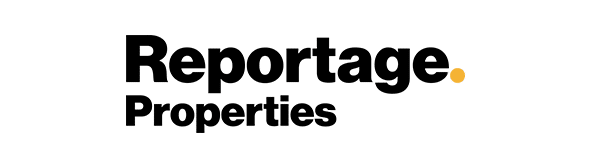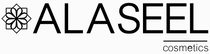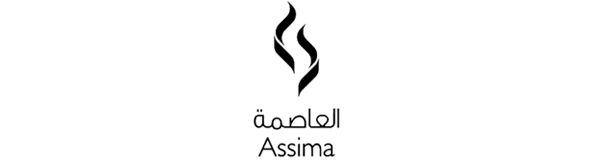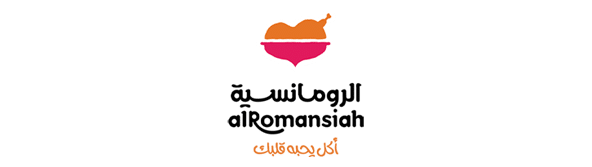VFX & CGI
Like A Pro
Master the art of visual effects with Blender. Perfect for creators who already know the basics.New to Blender? Start with our free beginner course, then come back here to level up your VFX game.

VFX & CGI
Like A Pro
Master the art of visual effects with Blender. Perfect for creators who already know the basics. New to Blender? Start with our free beginner course, then come back here to level up your VFX game.


Our Courses 3
From idea to impact master 3D and VFX here.


Paid

Free

Paid

Free

Free
Course Structure
The course is divided into three parts: Principles, Practice Vault, and Projects Lab.
0%
Stage
01/3
PRINCIPLES
Build your foundation the right way. In this stage, you’ll learn how VFX works from the inside — from pipelines to tracking to smart shooting.
- The VFX Pipeline
- Shooting Process
- Camera Tracking
- Color management
- HDRI Preparation
- ACES Blender
- Render Passes
PRACTICE VAULT
Where theory meets the real-world mess. In this part, we troubleshoot real videos with real problems: tracking nightmares, messy lighting, or bad reconstruction. You’ll also be part of the process: Send your footage → Get feedback → Watch a full breakdown added to the course. :repeat: Constantly updated with new scenes.
- Tracking missions
- Intro to Physics
- Reconstruction
- Relighting
- Optimizations
- Compositing
PROJECTS LAB
It’s go time. This is the real deal — complete, portfolio-ready projects broken down step-by-step.
- End-to-end workflows
- Advanced fixes & tricks
- VFX + CGI mixes
- From idea to final render
- New challenges added every month.
Instructor
Instructor
Meet Your
200+
Completed Projects
15+
Years of Experienece
500+
Satisified Students
Badr

Diab
With over 15 years of experience, Badr Diab is a leading Egyptian Art Director and VFX (Visual Effects) specialist based in Cairo.
His creative vision spans high-end visual content, from immersive CGI compositions to cinematic brand experiences.
Course Progress
I'm still working on finishing and releasing the content for this course. Here's the current release schedule:
FAQ
Got Questions? We’ve Got Answers.